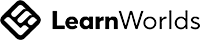Introduction: Selenium and Playwright
Selenium has been a stalwart in the world of web automation for many years. It provides a suite of tools for browser automation and testing across various programming languages. Selenium WebDriver, the flagship component, allows developers to interact with web elements, simulate user actions, and verify webpage behavior.
On the other hand, Playwright is a more recent addition to the field. Developed by Microsoft, Playwright offers a modern and comprehensive automation library that supports multiple browsers, including Chromium, Firefox, and WebKit. Playwright is known for its streamlined API and enhanced performance, which can make automation tasks more efficient.
Key Differentiators: Selenium vs. Playwright
Multi-Browser Support: Selenium has long been recognized for its ability to work across different browsers. However, Playwright takes this a step further by offering built-in support for multiple browsers without requiring additional configuration. This native multi-browser compatibility can save valuable development time and effort.
Programming Languages: Selenium supports a variety of programming languages, including Java, Python, C#, and more. Playwright, while also supporting a range of languages, boasts a cleaner and more consistent API that simplifies code creation and maintenance.
Performance: Playwright is designed to optimize performance, resulting in faster execution of automation scripts. Its efficient event-driven architecture allows for parallel execution of tasks, making it an attractive option for scenarios demanding high-speed automation.
Headless Execution: Both Selenium and Playwright offer headless modes, allowing automation scripts to run without a visible browser interface. Playwright's headless mode, however, is known for its speed and reduced memory footprint.
Page Automation: Playwright introduces the concept of "context," which enables isolated and separate browser instances. This is particularly useful for scenarios where you need to interact with multiple pages simultaneously.
Debugging and Testing Tools: Playwright provides a comprehensive debugging API, enabling developers to troubleshoot issues more effectively. It also integrates well with testing frameworks such as Jest, which can streamline the testing process.
Community and Support: Selenium boasts a large and well-established community, resulting in extensive documentation and a wide array of resources. While Playwright's community is still growing, its association with Microsoft and its solid documentation indicate promising future support.